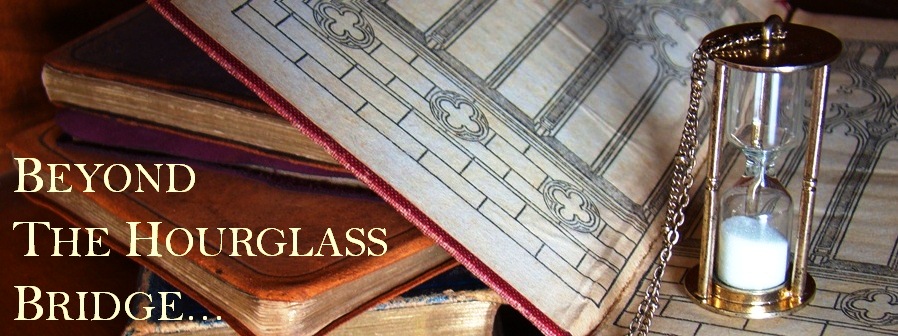If you like it, come have a poke around the new site. :) The top menu has been organized into sections for Blogging and Web Design (including posts like Creating Basic HTML Widgets and Matching Your Link Colors With Your Header), Writing (featuring all posts from the Over-Do-Er's Editing Checklist) and Social Media and Platform Building (with interviews from successful bloggers and authors alike). My aim is to keep my new blog as simple and useful as possible, and as a taster, here are some excerpts from what I've posted this month...
The Over-do-er’s Editing Checklist: Setting
2. Use props to create movement and make your scenes more dynamic. A frustrated businessman could spend a whole scene sitting at his desk, occasionally slamming the phone down to express his emotions. But say he throws his mobile across the room instead. Later, when he finally decides to tell his boss to stick-it, he’ll actually have to get up...3. When switching to a new setting, establish that setting in the first sentence. Mentioning a symbolic and instantly recognizable object can be enough, but beware of becoming so used to a setting that you make an assumption your reader might not.
Marketing Lessons From A Writer, Self-Publisher and Hobbit Enthusiast
Excerpt (from the interview with Donna Hosie, whose DIY marketing efforts have landed her self-published books at 5th and 6th place in Goodreads' Best Unknown YA Books):If you use just one social network with writers and readers, make it Goodreads. I recently ran a half-price promotion on Amazon, and I contacted those who had added SEARCHING FOR ARTHUR to their [Goodreads] read list to let them know. It wasn’t spamming, because these readers were already interested. Many even thanked me for the news, and my sales shot up.
The Over-do-er’s Editing Checklist: Characterization
1. Check that your characters react realistically, in both mood and actions, to big events. It can be particularly useful to draw your plot from the antagonist’s perceptive, since they usually drive the action. Would they really overlook such a fatal flaw in their diabolical plan?2. It’s also useful to examine your main character’s (and supporting characters’) personality at the beginning and the end of the novel. Has your protagonist grown or changed from their experiences? If they haven’t, check that they’ve been central to your plot all along – all the ‘good stuff’ may have been happening to your supporting characters, or your MC may not have been reacting fully to the actions of the antagonist.